Moveset#
Slayer has many attacks available for use in combat. This page aims to show and explain their use cases. To make the following tables easier to read we will use some abbreviations, you can hover over them to if you do not know what they mean.
Reading Tables#
Here is an explanation of the following tables
Important
DPS values are rounded in calculations.
Potency and DPS values of PAs include RB, RBR and Class specific Critical Hit Rate multipliers.
Focus multiplier against bosses is 5 and is included in the Focus per second calculation
Rage multiplier against bosses is 3 and is included in the Rage per second calculation
More accurate and up-to-date information can be found in Frame Data.
Variation |
Potency |
Time (s) |
PP Cost |
Focus |
Rage |
Focus/s |
Rage/s |
F0 DPS |
F5 DPS |
OD DPS |
|---|---|---|---|---|---|---|---|---|---|---|
Actions of the Sequence |
Potency of the sequence |
Time of the sequence in seconds |
Gunblade Focus generated by the sequence |
Unleashed Rage generated by the sequence |
Gunblade Focus generated by the sequence per second |
Unleashed Rage generated by the sequence per second |
DPS at Gunblade Focus Level 0 |
DPS at Gunblade Focus Level 5 |
DPS at Gunblade Focus Overdrive |
 Relentless Blade#
Relentless Blade#
During a PA, a purple glow will appear on your character. When using a Normal Attack while the glow is visible, you will do an additional hitscan attack that builds Focus, Rage and recovers some PP.
Hint
The skill Relentless Blade Reinforce will increase the potency of this attack.
Purple Glow during a PA

When successfully executing Relentless Blade another visual indicator will appear.

Hint
Strong Relentless Blade only occurs during Stay Arts Flowing Sirius Stage 2.
Enhancing accessibility#
Some may find the window of Relentless Blade difficult or tiresome. To make things easier, you may change the location of your Normal Attack button. There is a priority system for inputs. The game will process actions with a lower priority value first. The priority values are as follows:
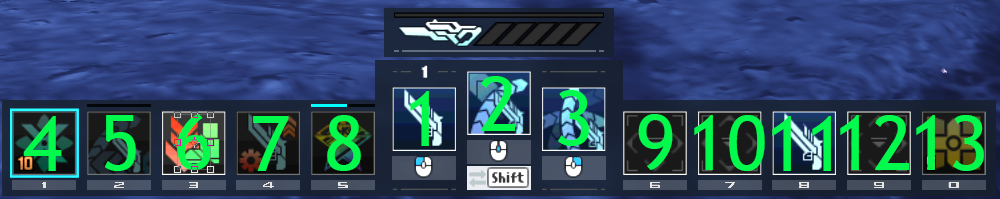
Binding the Normal Attack button to a slot with lower priority allows you to hold down both a PA and a Normal Attack to automatically activate Relentless Blade without canceling into Slug Shot or a Normal Attack.
Here is an example of me binding Normal Attack to Slot 6 of my Sub Palette which has a priority value of 9, while I am using a PA on my Weapon Palette with a priority value of 2.
Photon Arts#
Slayer PAs change depending on if a directional input was pressed upon activation of the PA.
If you are familiar with the Fighter Class, you might notice a similarity with Fighter Skip Arts.
Tip
Cancelling a PA with a Step Dodge- is more generous than cancelling with a Weapon Action input, so if you find yourself stuck in some PAs consider using a Step Counter instead.
 Shifting Spica#
Shifting Spica#
sSS#
Stay Arts Shifting Spica will perform a forward slash and fire a Photon Bullet in quick succession.
Hint
This PA will grant you super armor throughout the entire duration.
mSS#
Move Arts Shifting Spica will approach the enemy at high speed with a thrust attack then shoot at close range.
Hint
This PA will grant you super armor throughout the entire duration.
 Flowing Sirius#
Flowing Sirius#
sFS1#
Stay Arts Flowing Sirius will perform a series of slashes. When activated in succession, it turns into a powerful attack.
sFS12#
Stage 2 of Stay Arts Flowing Sirius turns the PA into a powerful Attack.
mFS#
Move Arts Flowing Sirius will perform an attack that sweeps the surrounding area while moving.
Hint
This PA will grant you super armor until before performing the last slash of the attack.
 Reaping Regulus#
Reaping Regulus#
sRR#
Stay Arts Reaping Regulus will throw a photon bomb while retreating back as the photon bomb explodes.
Hint
This PA will grant you invincibility frames and super armor for 0.35 seconds after using.
mRR#
Move Arts Reaping Regulus will kick the bomb in a curved manner that explodes a certain distance away.
Hint
This PA will grant you invincibility frames for 0.2 seconds after using.
 Waving Rigel#
Waving Rigel#
sWR#
Stay Arts Waving Rigel will thrust the weapon into the ground and release a shockwave around you. When performed in the air, you’ll fall at high speed and attack upon landing.
Hint
This PA will grant you super armor and a frontal guard for 0.25 seconds after using.
It will also pull small enemies towards you.
mWR#
Move Arts Waving Rigel will slash the surrounding area while ascending your character.
Hint
This PA will grant you super armor throughout the entire animation.
Slug Shot#
Slug Shot changes the first Normal Attack with no directional input slightly after using a PA.
Hint
This attack is a close range attack that grants you super armor and frontal guard for 0.35 seconds.
Caution
It is recommended to avoid this skill. Read More
The video example shows Stay Arts Shifting Spica into Slug Shot
 Normal Attack#
Normal Attack#
Gunblade has three different variations of Normal Attacks.
Hint
The skill Short Range Hot Shot increases the potency of all Normal Attacks.
NA123#
Tapping the Normal Attack button fires a single shot ahead. Repeatedly tapping the button will fire up to 3 shots in succession with increasing DPS for every Stage.
cNA#
Charging a Normal Attack, by holding down the button, initiates a Charged Normal Attack. The first charged stage causes it to release several shots in quick succession.
scNA#
Charging the Normal Attack up to the second charged stage releases a powerful AoE blast.
Hint
After releasing this charged attack you will receive super armor and frontal guard for the duration of 0.5 seconds.
 Charged Blade#
Charged Blade#
Gunblade has several gap closers, one of which is the skill Charged Blade. After releasing a charged Normal Attack, using the Weapon Action at a certain time will quickly thrust you closer to the enemy.
Hint
During this thrust you will be granted super armor and an omnidirectional guard for 0.4 seconds.
Charged Blade is treated as using the Weapon Action, so after learning the skill Blade Counter you will be able to perform a Blade Counter with it.
 Weapon Action#
Weapon Action#
WA123#
The Weapon Action enables you to guard against an enemy attack with a slash. Repeatedly tapping the button will slash up to 3 times in succession with increasing DPS for every Stage.
Hint
After every slash you will be granted super armor and an omnidirectional guard for a short period of time depending on the stage.
For Weapon Action Stage 1 the above mentioned defensive effects will last 0.3 seconds, for the second Weapon Action Stage 0.2 seconds and for third Weapon Action Stage 0.4 seconds.
mWA#
If the skill Mobile Blade was learned you can use the directional input to perform a slash while evading attacks.
Hint
During the slash you will be granted invincibility frames for 0.35 seconds.
Counters#
With the skill Blade Counter, you can perform a different counter attack based on the button used. After successfully guarding against an attack, you can use the Weapon Action to perform a long counter attack. When using a Normal Attack input instead, a short counter attack occurs. These options are also available for your Step Counters but result in different counter attacks.
Hint
The same goes for Mobile Blade Counter if you successfully evaded an attack while using a directional input.
After successfully countering an enemy attack you will be granted invincibility frames for the entire duration of the counter animation.
BC NA#
Blade Counter Normal Attack is useful for when there is multiple separate attacks incoming from an enemy and Step Counter Weapon Action would put you out of position or is unable to reach the enemy. This counter attack can also be used for when you are already performing a Weapon Action Stage 1 to 3. You will be able to move slightly after starting the counter sequence, when no directional input was pressed you will be moved towards your target.
BC WA#
Blade Counter Weapon Action has the highest total potency out of all of your counters and makes this your go to option for when the enemy is not attacking in quick succession. You will be able to move slightly after starting the counter sequence.
mBC NA#
Mobile Blade Counter Normal Attack is used for when you need a quick ranged counter and need to move into an incoming attack hitbox for it. You will be able to move slightly after starting the counter sequence, when no directional input was pressed you will be moved towards your target. Try to avoid using this counter attack when it is not necessary.
Important
This variation of the counter attack does not get the benefit of the skill Blade Counter Critical Up.
mBC WA#
This counter is your go to option for when you have to move into an incoming attack hitbox. You will be able to move slightly after starting the counter sequence. Try to avoid using this counter attack when it is not necessary.
Important
This variation of the counter attack does not get the benefit of the skill Blade Counter Critical Up.
StepC NA#
Step Counter Normal Attack is the fastest counter the Gunblade has to offer. It is used for very quick double counters. Try to avoid this counter for anything other than the before mentioned purpose.
StepC WA#
Step Counter Weapon Action is an amazing tool to build Focus and Rage, it serves as a gap closer, has the highest DPS when chained in a lingering hitbox, and is your highest potency “short counter”.
 Photon Blast#
Photon Blast#
A powerful attack that generates a special field around you.
Hint
You will be granted invincibility frames during the entire animation of the attack.
This attack will dash you toward an enemy targeted by you, so make sure to target the right enemy.
Active Skills#
 Unleashed Rage#
Unleashed Rage#
Approach the enemy to deliver a powerful blow. Not only does this skill greatly help fill the Focus gauge, but through the skill Unleashed Rage After Effect, the critical hit rate increases for a short period after using the skill.
Unleashed Rage gauge builds from PAs, Relentless Blade and from Step Counter Weapon Action.
Hint
Unleashed Rage requires 100 Rage to be used and will grant you invincibility frames for the entire duration of the skill.
 Gunblade Focus Overdrive#
Gunblade Focus Overdrive#
Activating this skill will start a short animation. After the activation, you will be granted buffs for a short time period. For more information on the buffs check out Gunblade Focus Overdrive
When Gunblade Focus Reset PP Gain was learned, the skill will trigger and recover some PP.
Re-activating this skill while it’s in effect, unleashes a powerful finishing move that generates a special zone similar to the visuals seen in the PB. You will be granted invincibility frames during the entire animation of the finisher as well.
Hint
During both the activation and the finisher animation you will be granted invincibility frames.
The activation takes 1.4 seconds when not inputting another attack and 0.67 seconds if you do.
Relevant Gunblade Animation Cancels#
You can cancel out most Gunblade PAs and Actions early with a Step Dodge- or Weapon Action input.
This means you can increase the DPS of some PAs and Actions while gaining PP making Slug Shot way less appealing.
You can read more about the problem with Slug Shot on the Slugshot Break Down
Warning
No input delay or human error is assumed.
When the description of the cancel includes the word “safely”, it means that it is impossible to mistime since the earliest time to cancel is the same as the attack hit timing.
For more information about the timings please refer to Frame Data.
sFS12 -> WA123#
Highest DPS for enemy downtime outside of Unleashed Rage and Gunblade Focus Over Drive Finisher. Reduces PP Cost but builds Rage at a slower rate than just chaining sFS12. Takes longer than chaining sFS12 so make sure the time window is big enough so you can connect the last hit of the PA.
Hint
You can cancel sFS12 safely at 2.85 seconds.
StepC WA -> Chain#
Repeating Step Couter Weapon Action is stronger than chaining BC NAs together, which makes this the go to option for a lingering hitbox as long as you can reach your enemy.
Hint
You can cancel out of the StepC WA animation with another Step Dodge input safely at 0.82 seconds.
StepC WA -> WA123#
Using the Weapon Action after a Step Couter Weapon Action increases the total potency of the counter and recovers some additional PP.
Hint
You can cancel out of the StepC WA animation with another WA input safely at 0.82 seconds.
BC WA -> WA123#
You can cancel your Blade Counter Weapon Action after the sixth hit with another Weapon Action input. This increases the total potency of the counter by cancelling the end lag with WA123.
Danger
This is not safe and you can end up canceling the PA early so make sure to be careful.
The perfect timing for the cancel is at 1.92 seconds.
sRR -> StepC WA (a.k.a RBC)#
The combo known as RBC is fastest way to build Focus and Rage in a small time window. Because of the Step Dodge input you will be able to cancel the recoil of the PAs animation allowing you to chain into a StepC WA.
Danger
This is not safe and you can end up canceling the PA early so make sure to be careful.
The perfect timing for the cancel is at 0.42 seconds.
sWR -> StepC WA#
You can cancel out of Stay Arts Waving Rigel with a Step Dodge input super early meaning this has ridiculous DPS if you can make use of the small time window.
Hint
You can cancel out of the PA safely at 0.18 seconds.
Frame Data#
For specific Potency distributions, Physical and Elemental down values and much more refer to the following frame data spreadsheet:
For other resources check out
